Oracle Cloud vps建立成功后,是无法直接从外部连接进去的,需要关闭Oralce的iaas的所有端口,并在系统中关闭防火墙才行。
开放所有端口
1、 打开实例,点击VNIC的子网

2、点击安全组
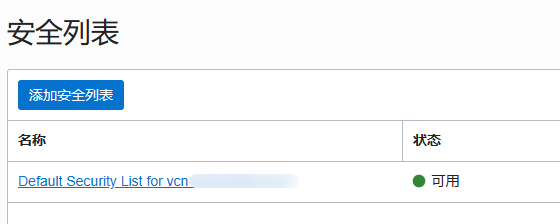
3、删除安全组中的所有规则后,添加下图所示规则,放行所有协议和端口。(懂Linux的同学可以在此基础上修改一下,一般建议只将部分端口放行,尤其是22端口限制只允许指定ip登录,对于不熟悉Linux的同学就全部放开吧)
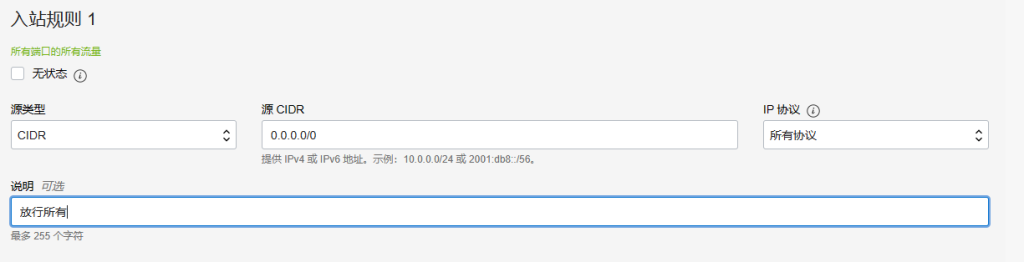
关闭系统防火墙
1、ubuntu
方法1:
iptables -P INPUT ACCEPT
iptables -P FORWARD ACCEPT
iptables -P OUTPUT ACCEPT
iptables -F
apt-get purge netfilter-persistent && reboot
或 rm -rf /etc/iptables && reboot`
方法2(未经检验)
ufw status verbose`
2、CentOS
systemctl stop oracle-cloud-agent
systemctl disable oracle-cloud-agent
systemctl stop oracle-cloud-agent-updater
systemctl disable oracle-cloud-agent-updater
systemctl stop firewalld.service
systemctl disable firewalld.service`